Bhulekh West Bengal: @Banglarbhumi.gov.in is a system through which citizens of West Bengal can view and download information related to their land. This portal is dedicated to every citizen of West Bengal for maintaining records related to their land, such as ROR, Request, Plot Information, Request, Plot Map Request, Mouza Map Request, Signed ROR/PI/PLM Copy(s) and other important services. This portal is run by the Land and Land Reforms and Refugee Relief and Rehabilitation Department (L&LR and RR&R Department) of the state government.
The main objective of this portal is to provide land to the people of West Bengal in a legal manner by improving land matters. So that people do not have any doubt about their land. In this article, you will know how to view important services like your land papers, Warish Nama application, plot and Khatian information through the Banglarbhumi.
Important services available on Banglarbhumi Portal
| Name Of Service | Official Links |
| Citizen Services | Click Here |
| Revenue Court Case Management System (RCCMS) | Click Here |
| Know Your Property | Click Here |
| Query Search | Click Here |
| Mouza Information | Click Here |
| Public Grievance | Click Here |
List of districts of West Bengal where Banglarbhumi is available
| Districts Name | Availability (Yes/No) |
| 1. Kolkata | Yes |
| 2. Malda | Yes |
| 3. Purba Medinipur | Yes |
| 4. Uttar Dinajpur | Yes |
| 5. Dakshin 24 Pargana | Yes |
| 6. Purulia | Yes |
| 7. Jalpaiguri | Yes |
| 8. Howrah | Yes |
| 9. Darjeeling | Yes |
| 10. Birbhum | Yes |
| 11. Cooch Behar | Yes |
| 12. Hooghly | Yes |
| 13. Nadia | Yes |
| 14. Uttar 24 Pargana | Yes |
| 15. Paschim Medinipur | Yes |
| 16. Kalimpong | Yes |
| 17. Jhargram | Yes |
| 18. Alipurduar | Yes |
| 19. Bankura | Yes |
| 20. Paschim Bardhaman | Yes |
| 21. Murshidabad | Yes |
| 22. Dakshin Dinajpur | Yes |
| 23. Purba Bardhaman |
Yes |
Benefits of the Bhulekh West Bengal Portal
- Clarity in all land matters in the state.
- Identification of real ownership rights.
- Check Mouza map availability
- All Land Document Application/Receipt Reprint
- Apply the online mutation application and conversion application.
- Request all important land documents online – ROR, Plot Info, Plot Map, Mouza Map, etc.
- Check the live status of all your submitted applications
How to Register on the Bhulekh West Bengal Portal?
If you are going to view your land records on the Banglarbhumi portal for the first time, then you will have to sign up on this portal.

- Visit the official website » Banglarbhumi.gov.in » Click on the Sign Up button.
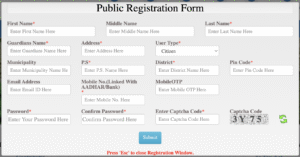 Bhulekh West Bengal: @Banglarbhumi.gov.in
Bhulekh West Bengal: @Banglarbhumi.gov.in
- Now you have to enter (1) Your full name, (2) Guardian’s name, (3) Your address, (4) Select user type as Citizen, (5) Name of the municipality of the area, (6) Name of the nearest police station (P.S) (7) Select your district, (8) Enter PIN code of your area, (9) Enter email ID, (10) Enter mobile number linked with Aadhaar, (11) Enter OTP received on mobile number, (12) Set your password, (13), Enter confirm password, (14) Enter captcha and click on ‘Submit’ button. After completing all these steps, your registration will be completed.
Warish Application Process on Banglarbhumi Portal
To apply for the Warish Application at the Banglarbhumi website, follow these steps:
- Visit Banglarbhumi.gov.in » Click on Citizen Services.
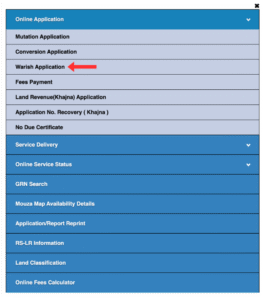
- Go to the Online Application section » Click on ‘Warish Application’ to proceed.
 Bhulekh West Bengal: @Banglarbhumi.gov.in
Bhulekh West Bengal: @Banglarbhumi.gov.in
- Select ‘Name Wise’ and fill up the next section by entering your ‘District’, Block’, ‘Mouza’ and ‘Khatiaon No’.
- Enter information related to your deceased ancestor in Ancestor Details.
- Fill in the information related to the successor in Successor Details and click on the ‘Add Warish’ button.
- Enter the captcha and read and tick the information, and finally click on the ‘Submit’ button.
Required Documents For Warish Application on Banglarbhumi
- Death Certificate of Ancestor
- Legal Heir Certificate
- Khatian Number
- Aadhaar Card Number
- Mobile Number Linked to Aadhaar
- Email Id
- Photo
Check Khatian & Plot Information on Banglarbhumi Portal
Here are the simplified steps to access land records online in Banglarbhumi:
Step 1: Visit the Banglarbhumi website: www.banglarbhumi.gov.in. » Click on the ‘Know Your Property‘ option to view your land records.
Step 2: Select Mouza Identification as Name Wise or Code Wise. Choose your District, Block, Mouza and Language from the menus under the “Mouza Identification” section.
 Bhulekh West Bengal: @Banglarbhumi.gov.in
Bhulekh West Bengal: @Banglarbhumi.gov.in
Step 3: Select the Khatian type. Normal Khatian, Lease Khatian and FHTD Khatian.
Step 4: Choose Search by Khatian number or Search by Plot number.
Step 5: Fill Captcha and click the “View” button to proceed.
Step 6: Now you can view the Khatian and Plot Information, including the owner’s Name, the Father’s/Husband’s Name, Address, and Classification of each plot or khatian.

Land Revenue(Khajna) Application Process on Banglarbhumi
To apply for the Land Revenue(Khajna) Application at the Banglarbhumi website, follow these steps:
- Visit Banglarbhumi.gov.in Portal » Click on Citizen Services.

- Go to the Online Application section » Click on ‘Warish Application’ to proceed.
- Select your ‘District’, Block’, ‘Mouza’ and ‘Khatian No’.
- Particulars of Applicant: Enter the Applicant’s ‘Name’, ‘Address’ and ‘Aadhaar Number’ etc.
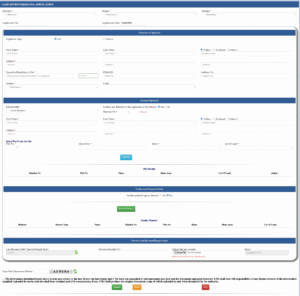
- Revenue Deposit: You have to enter the ‘Relationship’ Name, Guardian Name, Address and select whether there is any Khatian of the applicant in this Mouza or not.
- Un-Recorded Property Details: Choose the Mode of Transfer and fill in your District, Registry Office, Deed No, Date of Deed, Plot No, and Khatian details and click on the ‘Proceed Further’ button.
- Previous Land Revenue(Khajna) Details: Enter the last revenue paid year, land revenue receipt number, upload the last revenue paid receipt and enter the date.
- Now, enter the captcha and read the information and tick the mark, and finally click on the ‘Submit’ button.
Required Documents For Land Revenue(Khajna) Application
- Last Revenue Paid Receipt
- Last Revenue Paid Year
- Khatian Number
- Aadhaar Card Number
- Mobile Number
- Email Id
Process to Check No Due Certificate on WB Portal
To check the No Due Certificate on the WB Portal, you need to follow a few steps:
- Go to the Banglarbhumi homepage and sign up or log in, and then click on “Citizen Services” and go to the “Online Application” menu.
- The tab of No Due Certificate will open in front of you.
- To view the No Due Certificate, select either “Application No” or “Khatian No“.

- Now enter your Application Number or Khatian Number and fill in the captcha and click on the “Submit” button.
- Your No Due Certificate will be automatically downloaded in PDF form to your device.
Check Mutation Plot Khatian Status on Banglarbhumi Portal
- Go to Banglarbhumi.gov.in » Login or Sign up » Citizen Services » Online Service Status » Select Mutation Plot Khatian Status.
- The tab of Mutation Plot Khatian Status will open in front of you.
- Choose Plot Wise Search or Khatian Wise Search to check the Mutation Plot Khatian Status.
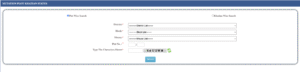
- Select your District, Block and Mouza and enter Plot Number or Khatian Number, fill captcha and click on the “Submit” button.
- Now all the information related to your mutation Plot Khatian will be on your screen, which you can also download.
Check Land Classification Information on Banglarbhumi
- Visit Banglarbhumi.gov.in Homepage » Citizen Services » Click Land Classification.
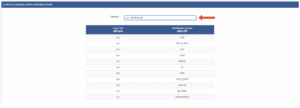
- When the new tab opens, select your district as shown in the picture.
- You can see all the land records registered in that district in front of you.
Application or Report Reprint Process
- Banglarbhumi official website » Click Citizen Services » Then click Application/Report Reprint option.
- On the Reprint Request page, select the type of Application/Report to be reprinted.
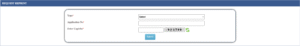
- Now enter your Application Number.
- Enter the captcha and click on the “Submit” button.
- You can download your Payment, Warish, Mutation, Revenue, or Conversion receipts without any cost.
Check Mouza Map Availability Details in Your District
- Visit the WB portal and click on “Citizen Services” and click on “Mouza Map Availability” in the dropdown menu.
- In the next step, select your District and Block and click on the “Continue” button

- The map list of all the cities or towns of the district will open in front of you in where you can check whether the map is available or not.
Conclusion
Bhulekh West Bengal is a system that is used by the citizens of West Bengal to view their land records. This portal provides them with all the features of the Revenue Board, which makes the work of the citizens easier. If you also want to avail yourself of these services, then follow the steps given above.
Official Contact Details of Banglarbhumi Portal
| Mr. Debashish Biswas (Assistant Secretary & SPIO) Department of Land & Land Reforms and Refugee, Relief & Rehabilitation Phone: 033 2254 4271 |
| Head Office: Director of Land Records and Survey, 35, Survey Building, Gopal Nagar Road, Kolkata-700027 Phone: 033-2479-5726 Email ID: dlrswb.grievancecell@gmail.com, dlrswb@gmail.com |